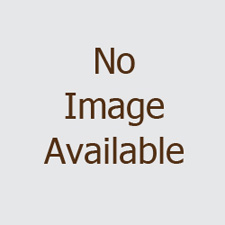ORIGBELIE External CD DVD Drive, Ultra Slim CD Burner USB 3.0 with 4 USB Ports 2
Item Description
Item Details
Item Description
Customer Support
All domestic packages are shipped for Free (Unless other shipping method was selected during the checkout)
- We ship within two business days of payment, usually sooner
- Standard FREE shipping takes between 3-5 business days
- Expedited shipping takes between 2-3 business days
- Overnight shipping takes between 1-2 business days
We do not accept P.O. BOXES - PLEASE PROVIDE A PHYSICAL ADDRESS
We Ship Globally using ebay's GSP, the item is sent to a logistic center in KY and shipped from there to the rest of the world.
- International customers are responsible for all duties and taxes
- Contact your local authority for questions related to the amount of duties or taxes you will be responsible for
In the event that you would like to return your purchase, we allow returns that are processed within the defined return date (the return date is to be found in the return policy/shipping and handling section)
Please contact us for a return authorization and the return shipping address. Please contact us for a Return Merchandise Authorization (RMA) number. We advise you to use a reputable carrier service when returning your goods. Please pack all returns appropriately.
- We ship globally Via eBay's global shipping program (GSP). Thus we don't cover returns for items shipped globally. Buyers returning such items will be refunded ONLY for the item's cost and not for the shipping.
- please check the Voltage information and make sure it matches the one in your country. In case it's not stated in the description, do ask us.
PayPal is our preferred method of payments it's the quickest, easiest and most secure way to pay for your goods or services online. PayPal offers buyer and seller protection should there be a problem.
If you do not have a PayPal account, to get started and buy your first item with us is very easy. Simply click on the 'Buy It Now' button and follow the eBay checkout steps. Select PayPal as the payment method you then will be given the chance to enter your card details in to PayPal's secure checkout in order to pay for your order. Once the payment has been made, you will then be given the opportunity to make your own PayPal account to make paying for your items in the future very easy.
Should there be a problem with payment please do let us know.
Customer satisfaction is very important to us. If you have any problem with your order,please contact us and we will do our best to make you satisfied, please do not leave a negative feedback before we resolve your problem.
We guarantee that your issue will be solved quickly.
As long as you are happy with your purchase of , please leave us a positive feedback.
Your feedback is very important to us it affects our search placement on eBay. We will leave a positive feedback for you in return automatically once we receive your feedback.
If you have any queries, please contact us via ebay. We usually respond within 24 hours on weekdays.
Thank you for visiting our ebay store!
Customer Support
All domestic packages are shipped for Free (Unless other shipping method was selected during the checkout)
- We ship within two business days of payment, usually sooner
- Standard FREE shipping takes between 3-5 business days
- Expedited shipping takes between 2-3 business days
- Overnight shipping takes between 1-2 business days
We do not accept P.O. BOXES - PLEASE PROVIDE A PHYSICAL ADDRESS
We Ship Globally using ebay's GSP, the item is sent to a logistic center in KY and shipped from there to the rest of the world.
- International customers are responsible for all duties and taxes
- Contact your local authority for questions related to the amount of duties or taxes you will be responsible for
In the event that you would like to return your purchase, we allow returns that are processed within the defined return date (the return date is to be found in the return policy/shipping and handling section)
Please contact us for a return authorization and the return shipping address. Please contact us for a Return Merchandise Authorization (RMA) number. We advise you to use a reputable carrier service when returning your goods. Please pack all returns appropriately.
- We ship globally Via eBay's global shipping program (GSP). Thus we don't cover returns for items shipped globally. Buyers returning such items will be refunded ONLY for the item's cost and not for the shipping.
- please check the Voltage information and make sure it matches the one in your country. In case it's not stated in the description, do ask us.
PayPal is our preferred method of payments it's the quickest, easiest and most secure way to pay for your goods or services online. PayPal offers buyer and seller protection should there be a problem.
If you do not have a PayPal account, to get started and buy your first item with us is very easy. Simply click on the 'Buy It Now' button and follow the eBay checkout steps. Select PayPal as the payment method you then will be given the chance to enter your card details in to PayPal's secure checkout in order to pay for your order. Once the payment has been made, you will then be given the opportunity to make your own PayPal account to make paying for your items in the future very easy.
Should there be a problem with payment please do let us know.
Customer satisfaction is very important to us. If you have any problem with your order,please contact us and we will do our best to make you satisfied, please do not leave a negative feedback before we resolve your problem.
We guarantee that your issue will be solved quickly.
As long as you are happy with your purchase of , please leave us a positive feedback.
Your feedback is very important to us it affects our search placement on eBay. We will leave a positive feedback for you in return automatically once we receive your feedback.
If you have any queries, please contact us via ebay. We usually respond within 24 hours on weekdays.
Thank you for visiting our ebay store!
Payment and Shipping Details
Seller IP Address:
 - United States
- United StatesMaryland Sales Tax: Buyers located in the US State of Maryland must pay an extra 6.00% sales tax as set by the seller. This comes out to be an extra $2.76 for this item based on the current price. This tax will be applied during checkout after a shipping address is provided.
Shipping services available:
| Shipping / Handling Cost | Cost For Each Additional Item | Service |
|---|---|---|
| $0.00 - Free Shipping | $0.00 | Standard Shipping (1 to 5 business days) |
Shipping Restrictions - Shipping is not available to the following regions/countries:
United States: Alaska/Hawaii
United States: Outlying US Territories & Islands
United States: APO/FPO
Africa: All Nations
Europe: All Nations
Oceania: All Nations
Asia: All Nations
Middle East: All Nations
Southeast Asia: All Nations
Central America and Caribbean: All Nations
North America: All Nations (Except United States Mainland)
South America: All Nations
Payment methods accepted:
Return Policy:
Item must be returned within: 30 days - Buyer pays return shipping costs.
Refund will be given as: Money back